If you’re a Disney Eats foodie fan like me or just looking to ace your next trip to Walt Disney World Resort or Disneyland Resort, then you’ll want to see today’s three easy, time-saving Disney dining tips – including one BRAND NEW way to simplify how you plan dining.
We’ve continued to listen to your feedback, and this year, we are making improvements and updates you won’t want to miss for things like making and viewing dining reservations, mobile ordering and more. Here’s how to get the most out of your next visit:
Discover Dining Reservation Availability More Easily
You can now see all available reservation time slots at a restaurant for the entire day on DisneyWorld.com, Disneyland.com, and the My Disney Experience and Disneyland apps. Reservations are sorted by breakfast, brunch, lunch and dinner, so you can easily choose a time based on the menu you’d like to enjoy.
COMING SOON! Search for Dining Availability for Multiple Days
Soon, you will also be able to see dining availability for MULTIPLE days at a time. With a single search, you can view available dining reservations for any given restaurant for up to 10 days at a time. It will make scheduling dining reservations for your entire vacation much easier!
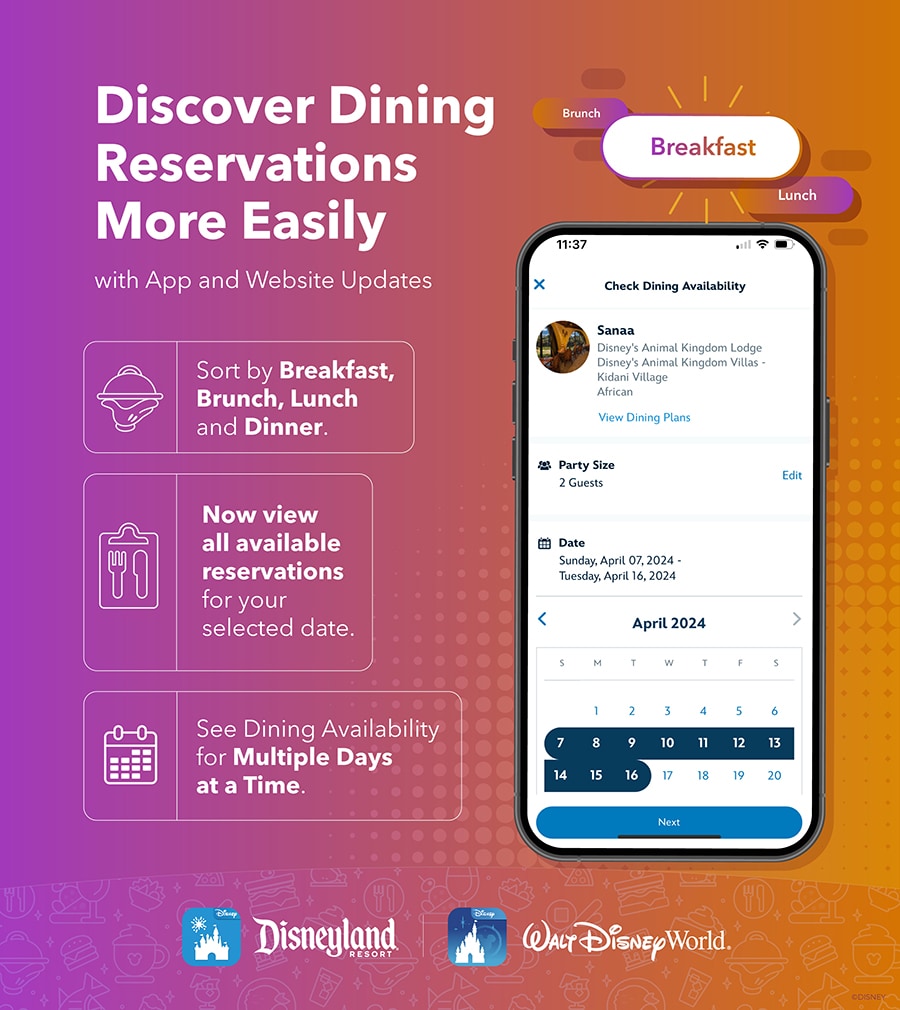
Pro tips:
- At Walt Disney World, guests staying at a Disney Resorts Collection hotel can make reservations 60 days prior to arrival for their entire length of stay (for up to a 10-night stay). This can help you enjoy streamlined vacation planning by making all your reservations on the same day rather than checking availability day after day.
- Guests of the Hotels of the Disneyland Resort have preferred access to a limited number of reservations to dine at select Disneyland Resort hotel table-service restaurants during their stay. Guests should make sure to link their Disneyland Resort hotel confirmation to their Disneyland.com account to be eligible for the benefit!
If your plans change at the last minute, don’t fret. With an update we made last year, you can change or cancel up to two hours before your scheduled reservation at most Walt Disney World and Disneyland Resort locations. Keep in mind, some locations may vary so check your restaurant’s dining policy ahead of your visit.
Find Quick and Nearby Foods with Mobile Order
If quick service is more your speed, recent mobile order updates make it even easier to find and order food whenever hunger strikes.
You can sort the list to see which mobile order locations are close by and offer the earliest available pickup times in the app. If you’re walking around Sunset Boulevard at Disney’s Hollywood Studios, you can easily order from nearby locations like Rosie’s All-American Café!
There’s much to be excited about at Disney Parks right now – especially when it comes to food! As we continue to focus on simplifying your experience, we have made additional updates to the My Disney Experience and Disneyland app navigation menus that make the services and features you need during your visit – like ordering food and making a dining reservation – easier to find and access. If you’re feeling hungry, head to the Apple App Store or Google Play Store to download the My Disney Experience and Disneyland apps, so you can plan your dream dining experience.* Already have the app? Make sure it’s up-to-date for the latest features.
*Apple, the Apple logo, are trademarks of Apple Inc., registered in the U.S. and other countries. Google Play is a trademark of Google Inc. Message, data and roaming rates may apply. Availability subject to handset limitations, and features may vary by handset, service provider or otherwise. Coverage and app stores not available everywhere. Separate terms and conditions apply. If you’re under 18, get your parents’ permission first. Some features require separate theme park admission.

